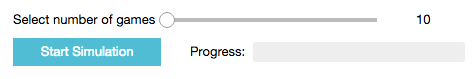Published on: 15.10.2018
Number of pages: 211
Written by: Robert C. Martin (Uncle Bob)
Publish by: Prentice Hall
Conclusion
Read this book if you plan to make money by writing code for others.
Review
This is an interesting book.
It is not a soft skill book, but it is also not a technical book, it is something in between.
The book has valuable advices on how to behave as a professional programmer.
The author is writing software professionally since 1970, so there are a lot of stories about how the software was made back then. I liked those stories a lot.
Chapters titles are: Professionalism, Saying No, Saying Yes, Coding, Test Driven Development, Practicing, Acceptance Testing, Testing Strategies, Time Management, Estimation, Pressure, Collaboration, Teams and Projects, Mentoring, Apprenticeship and Craftsmanship, Tooling.